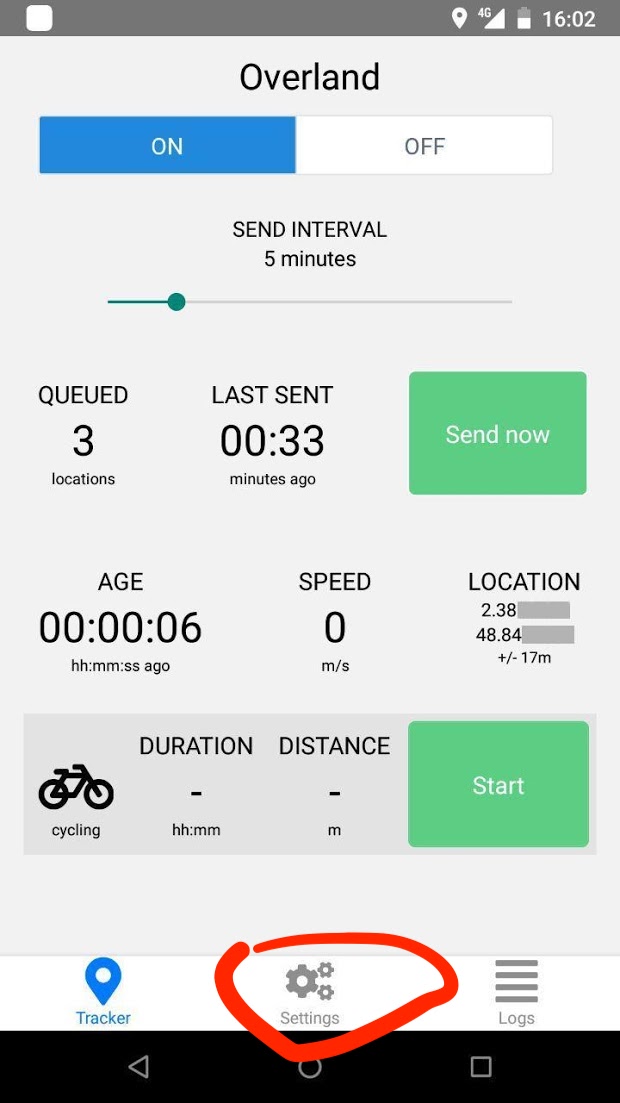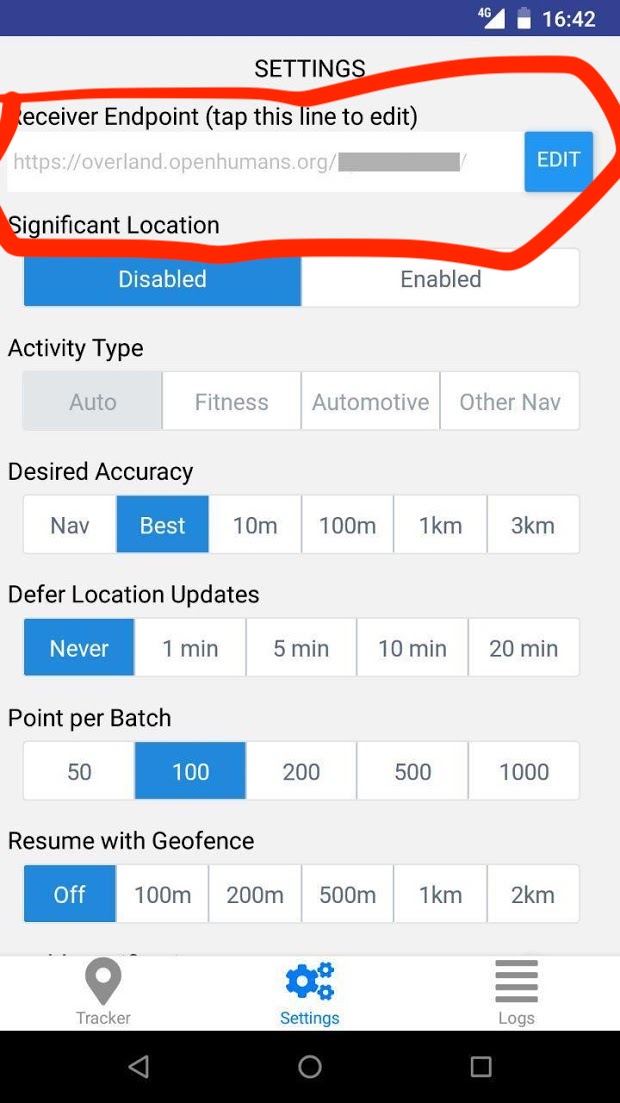About
Who's running this?
This project is run by the Open Humans Foundation. You can always get in touch with us at support@openhumans.org.
See this project's page on Open Humans:
https://www.openhumans.org/activity/overland-connection/
See this app's code on GitHub:
https://github.com/OpenHumans/oh-overland
Data management
We store different kinds of data depending on whether you are accessing this app as a guest or if you are being logged in with your Open Humans account:
- Generally, our hoster Heroku stores and gives us access to
- IP addresses used to access this app
- the sub-pages visited on this app
- (Both are stored for up to a week)
- By logging in with your Open Humans account we can access:
- Overland location archives generated through this app itself
- (You can always review this app's permissions on Open Humans)
- If you push Overland location data to the
endpointcreated for you, we can access the location data sent from Overland, including: - Your location (latitude, longitude, altitude, speed)
- The accuracy of your location data points
- Information on whether you are moving and how
- Battery information about your phone
- If you are logged into a WiFi and if yes, it's SSID/name.
- Overland Connect will store:
- your random Open Humans identifier that's unrelated to your username on Open Humans
- the authentication credentials that allow us to read & write your Overland data on Open Humans
Overland Connect is covered by Open Humans' Terms of Use and Data Use Policy:
You can always deauthorize this application on the Open Humans settings of this application.
This will invalidate the credentials used to read and write data to your Open Humans account. You should then also remove/change the receiver endpoint
in your Overland app to make sure that you don't sent us more location data.
FAQ
What does this application do?
With this application you can create an API endpoint for the Overland app to push your location data into your Open Humans account.
How does it work?
You can log-in into this application with your Open Humans account. This allows us to deposit data in your Open Humans account.
Logging in also creates a unique URL that you can use as the receiver endpoint in the Overland application. Everytime you then push data from the iOS app to this endpoint we will
add this data to your growing Overland location history record on Open Humans.
Where do I get Overland?
Overland is available for both iOS on the App Store and Android on the Google Play store.
The app is free and open source. See the code for the iOS version and the Android version.
How do I set up this connection?
Once you have logged in you will get your personal Overland receiver endpoint URL.
Copy this URL and enter it in your Overland app on your phone:
- Open the Overland
- Open the Settings menu by clicking on the bottom right button
- On the top click on Set Receiver Endpoint URL
- Paste the URL you copied from the left
- Press Save
- You are done now. Don't forget to turn on Tracking Enabled
For iOS
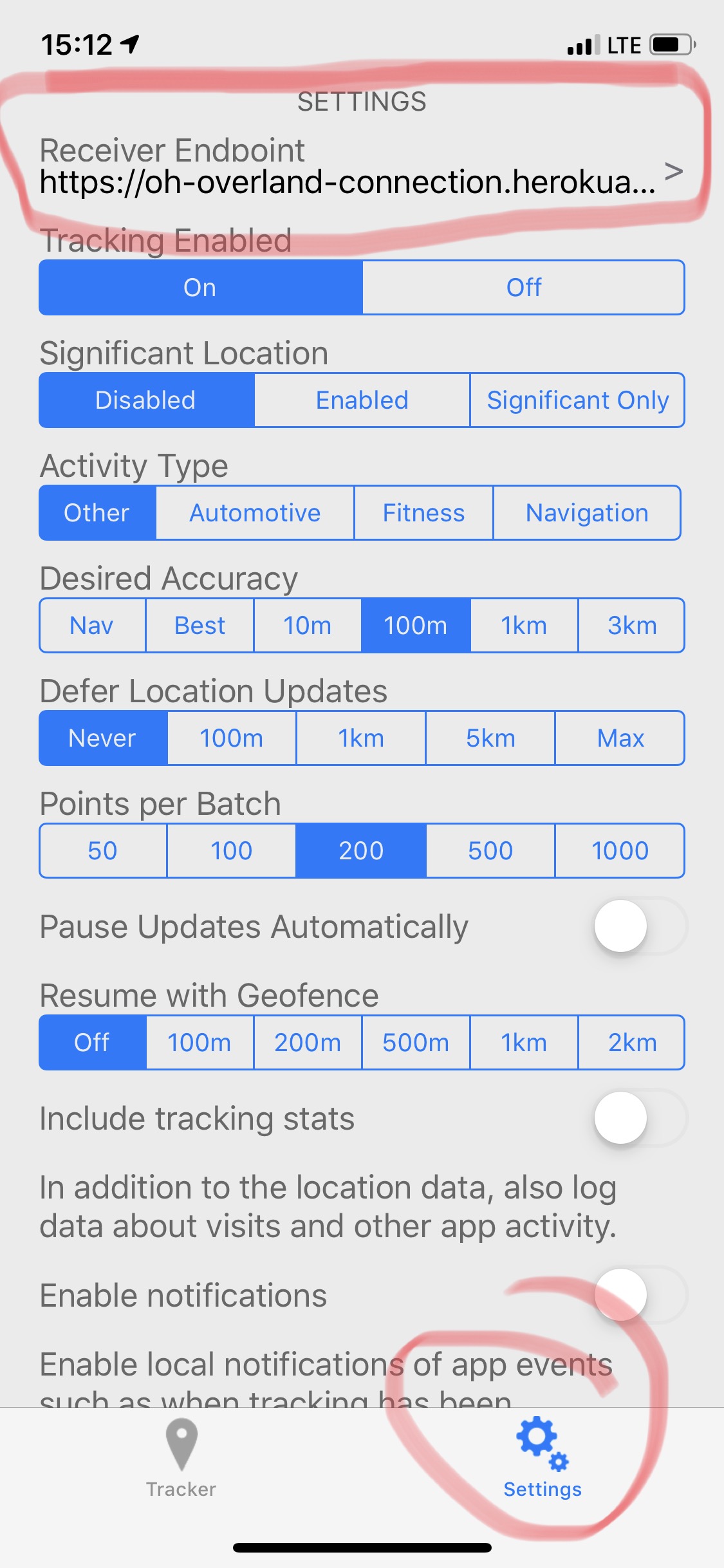
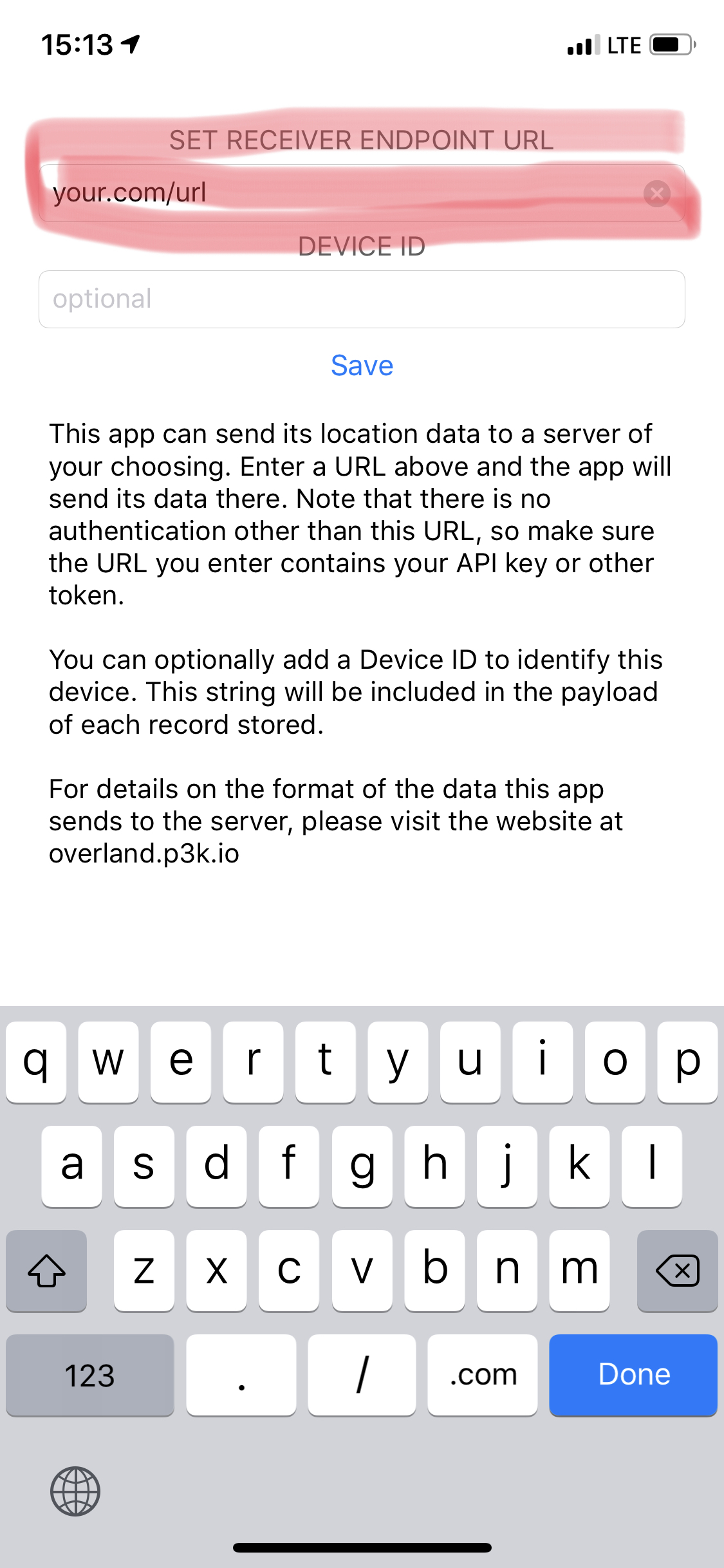
For Android